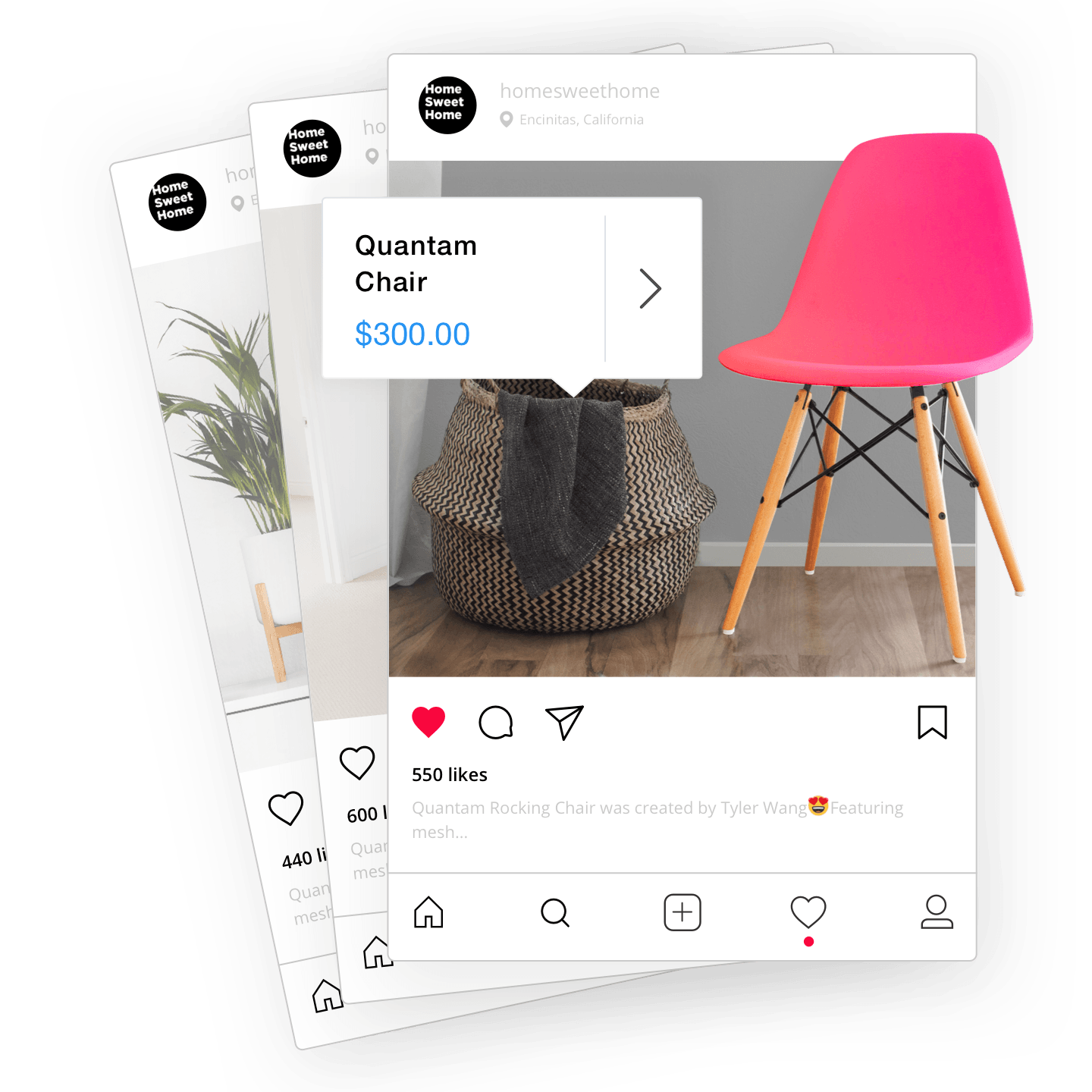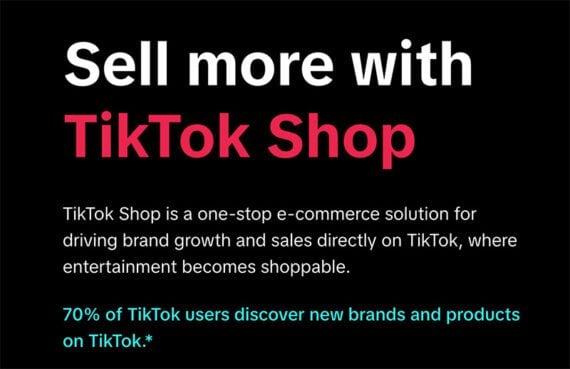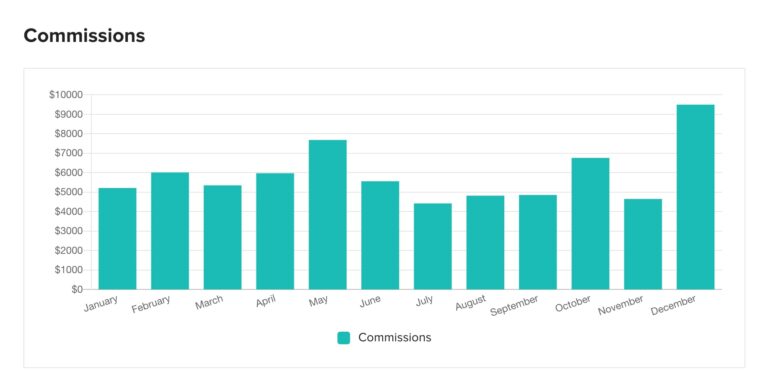Instagram is where people connect, share, and find
A
Let’s dive right into some tips to make your captions pop and make the audience stop scrolling.
Why Are Instagram Captions Important?
With roughly two billion monthly active users, Instagram is one of the most popular social networks worldwide.
Instagram has become a vital platform for businesses to engage with customers, build a brand presence, and drive sales. Captions play a crucial role in achieving these goals.
Captions help drive engagement on Instagram, as they can encourage comments and interactions. This engagement is essential for improving your visibility within Instagram’s algorithm. The more your followers engage with your post, the more Instagram will promote it to its users.
As a business owner, it’s up to you to encourage users to engage with your content so your posts get more visibility.
The more engagement you get (likes, comments, shares), the more likely Instagram is to show your content to a larger audience, boosting your visibility and brand awareness.
A
In other words, powerful Instagram captions can enhance your social media
- How to build a website with WordPress and what are the best plugins to use Building a website with WordPress is an excellent choice due to its versatility, ease of use, and a vast array of plugins that enhance functionality. Here’s a comprehensive guide to building a WordPress website, along with recommendations for the best plugins
- Top WordPress Plugins for Managing Ads and Monetizing Your Website Effectively: Why is Ads Management Important for Website Monetization? Strategic ad placement throughout the website enables publishers to maximize ad revenue while ensuring a positive user experience. The positioning of ads is critical in capturing users’ attention without being intrusive or disruptive. By understanding user behavior and preferences, publishers can make informed decisions regarding ad placement to ensure that the ads are relevant and engaging.
- Top Directory Plugins for WordPress to Create Professional Listings and Directories: If you are interested in establishing professional listings and directories on your WordPress website, the following information will be of value to you. This article will present the top directory plugins available for WordPress, which include GeoDirectory, Business Directory Plugin, Sabai Directory, Connections Business Directory, and Advanced Classifieds & Directory Pro.
- The Most Important Stages and Plugins for WordPress Website Development: Developing a WordPress website requires careful planning, execution, and optimisation to ensure it is functional, user-friendly, and effective. The process can be broken into key stages, and each stage benefits from specific plugins to enhance functionality and performance. Here’s a detailed guide to the most important stages of WordPress website development and the essential plugins for each stage.
- .org vs .com: A Top Guide to the Differences in Domain Extension
When you set up a website for a business or a non-profit organisation, you might think the most important part of the address is the actual name. But the domain extension (the bit that comes after the dot) is just as important for telling people what your site is all about. - The Best WordPress Plugins for Image Optimization to Improve Load Times and SEO. The pivotal element lies in image optimization. This discourse delves into the significance of image optimization for websites and its impact on load times. Furthermore, we will delve into the advantages of leveraging WordPress plugins for image optimization, such as streamlined optimization processes, enhanced SEO, expedited load times, and an enriched user experience.
- What is a data center or Internet data center? The term “data center” has become very common due to the role it plays in many of our daily activities. Most of the data we receive and send through our mobile phones, tablets and computers ends up stored in these data centers — which many people refer to as “the Cloud”, in a more generic way.
How To Write Engaging Instagram Captions
A good caption can transform an ordinary post into an interactive, shareable experience. It’s not just about describing the photo or
Here are some practical tips and creative strategies for writing Instagram captions that get noticed.
Begin with the Key Information
People scroll fast, so it’s crucial to catch their attention right away. If you’re writing a longer caption, ensure the first

Followers won’t miss the sale
For example, if you’re sharing a special offer in your caption, start with the word sale so it’s the first thing your followers see under the picture.
It’s always a good idea to add a title to your caption (maybe even in all caps) to grab your followers’ attention.
Instagram shows only the first 125 characters of a caption in the feed before cutting it off with a more button. If your first few lines aren’t engaging or compelling, users may not bother to click more to read the rest of the caption.
The first part of your caption is also indexed for search purposes. Including relevant keywords in the first 125 characters can help improve discoverability.
Format Your Captions
Since many Instagram users browse their feeds on their phones, reading captions can be a hassle due to the app’s small text and cramped line formatting.
For some, skipping the caption is easier than struggling with Instagram’s dense, unformatted text blocks.
To improve readability, use emojis and numbers to create bullet points or break your text into paragraphs.
To add line spacing to your text, write your copy in the Notes app first and then copy it to Instagram.
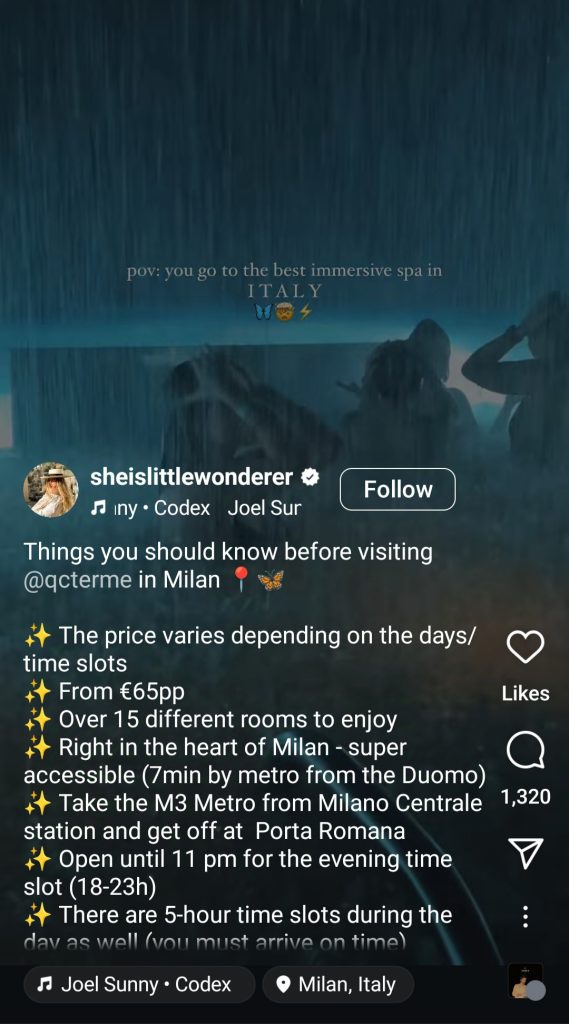
Emojis can help make your text easier to read
Speak Your Audience’s Language
By now, you probably know your target audience pretty well. So, speak their language!
Great Instagram captions help humanize your brand and make it easier for users to feel connected to your business. Show your followers that you get them by sharing their values and interests with a fun, relatable voice.
Try using humor or emotion to connect with your audience. Whether you want to be funny, inspiring, or get people thinking, your caption should show your personality and match your brand’s vibe.
Storytelling in Instagram captions is another excellent way to connect with your audience on a deeper level. Share personal stories or experiences they can relate to. They don’t need to be
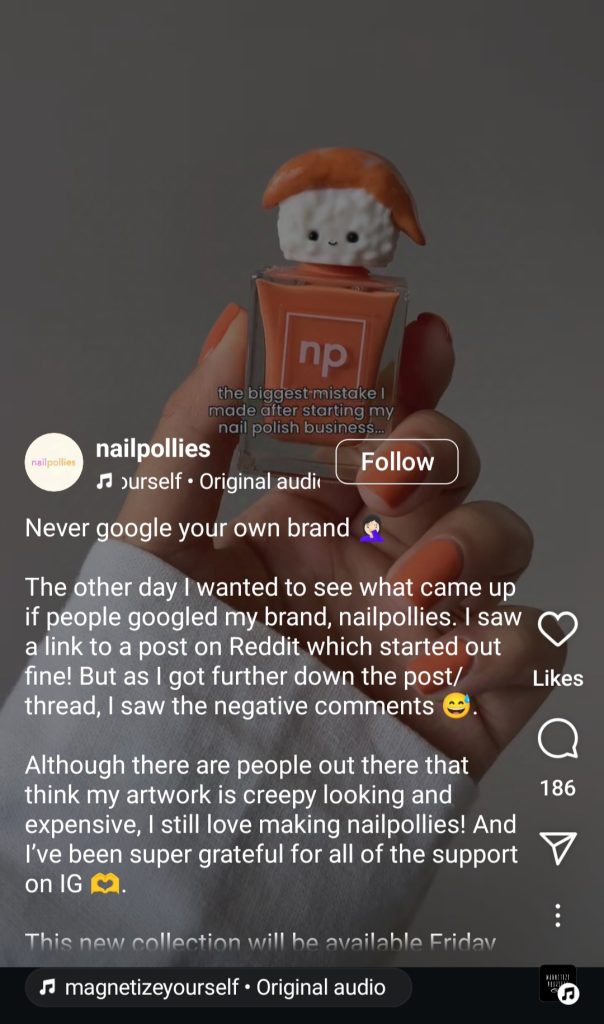
The business owner kicked off the caption with a catchy title and shared a little glimpse into what it means to run a business
Highlight the Benefits of Interacting with the Post
A great caption doesn’t just grab your followers’ attention — it gets them to take action.
Your
Action verbs like tap, tell, use, and share are the key here. For example, Check out the 5 best tips for wrapping presents in our blog — link in bio.
To boost the effectiveness of your call to action, clearly communicate what your followers will gain by responding. For example, Comment below to enter the giveaway and stand a chance to win a gift. This emphasizes the benefits your audience will gain by acting on your call to action.
Encourage Followers to Write Comments
Keep the conversation going by asking questions or starting fun discussions with your audience. Encourage your followers to tag their friends in the comments (“tag a friend who’d love this” or tag a friend who’s always running late) or have them pick their favorite option.
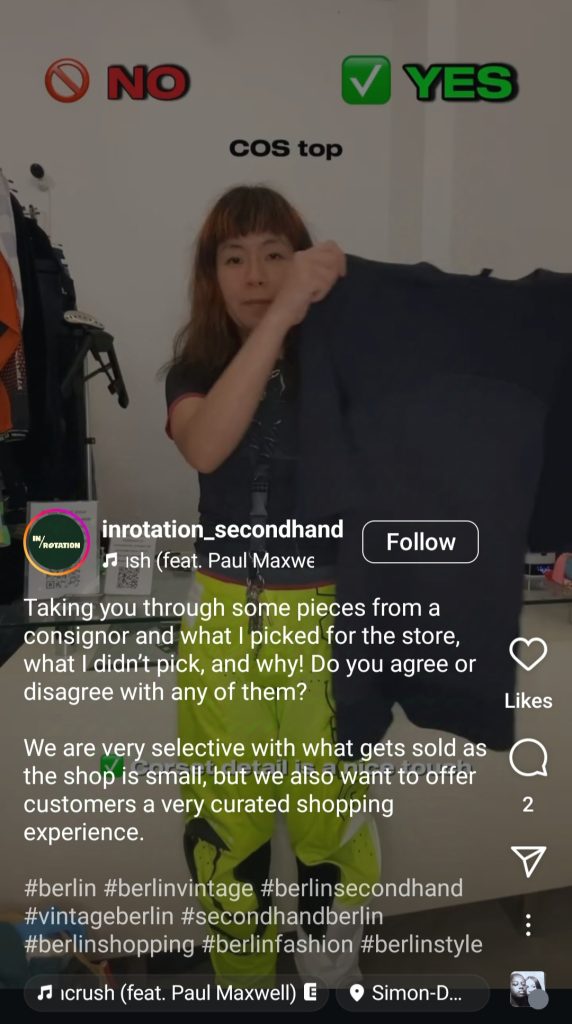
The business owner asks followers to share what they think about the products in the video
For example, ask which product would make the perfect gift for a mom, which item from the gallery they like best, or which packaging idea they prefer. Gather
You can also share the latest industry news and encourage your followers to chat and share their opinions about it.
Ultimately, Instagram remains a social platform at its core, even with its strong emphasis on visual content.
Add Polls to Captions
You can add a poll to your Instagram post to engage with your followers and get their feedback on anything from new product ideas to what they want to see on your page. This is a great way to interact with your audience and show that you value their input.
When creating a poll, keep it simple and concise. Ask one question at a time and offer up to four options for your followers to choose from. You can also add humor to the options to make them fun.
From there, you can use the poll results to guide your content strategy and create more posts that resonate with your audience.
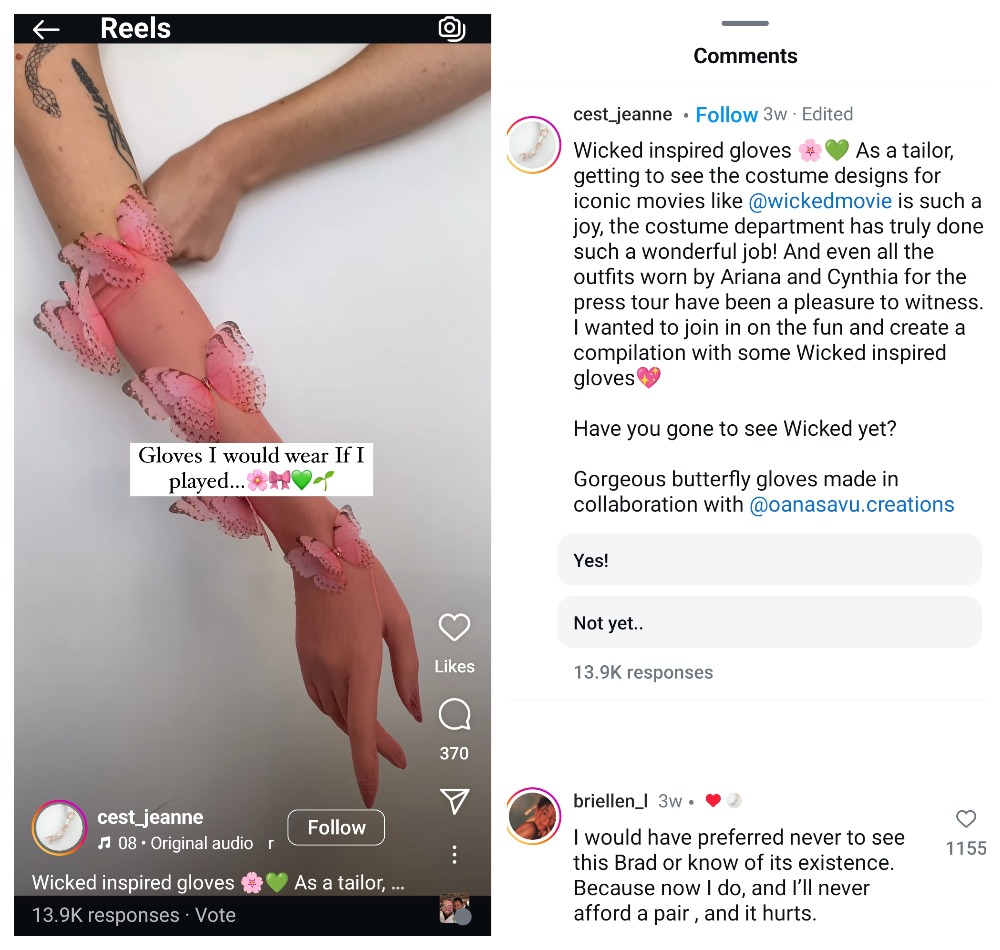
Even a simple poll can help boost engagement on your posts
Make User-Generated Content Shine
Sharing
Tag the follower who shared this photo or video, give them a big thank you, and share a little bit about what makes this piece stand out. Talk about what you love about it or how it makes you feel. Don’t forget to encourage everyone to check out their page.
When you make the most of
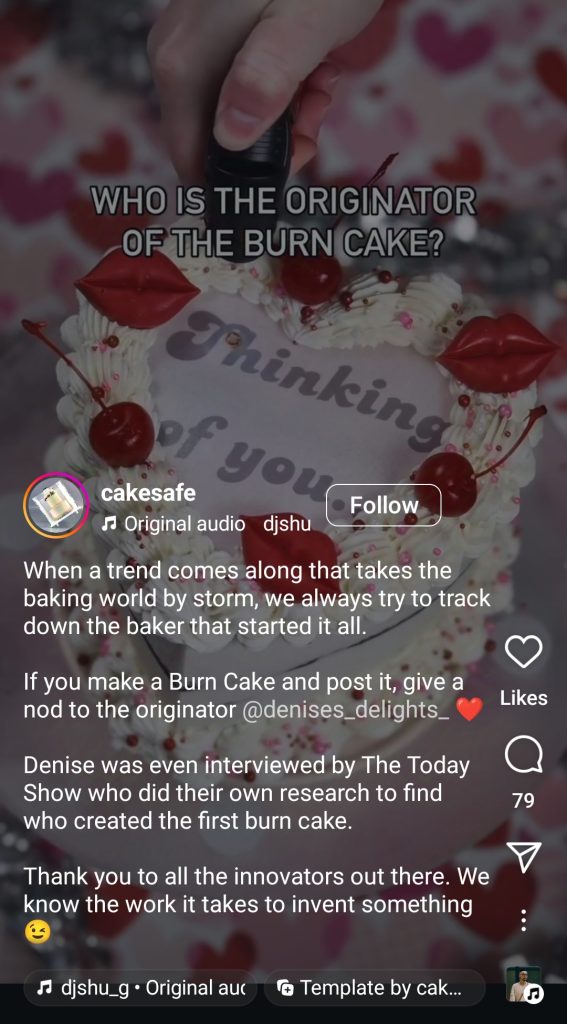
This business acknowledges a baker who sparked a viral cake trend
Use Location Tags
Adding location tags to your posts can help increase the post’s reach. Geotags make finding your business easier for local customers, which can mean more sales.
Rather than just writing in the caption where the picture was taken, try using a location tag and focusing on other important details. Do you deliver to the tagged location? How long does it take? Is your popup store nearby? Maybe add a phone number so people can quickly get more info.
Use Hashtags Wisely
Hashtags are a great way to boost the visibility of your Instagram posts, but using too many can make your captions look cluttered.
Dropping hashtags too early in your caption might discourage people from engaging with your content, which is the opposite of what you want. Sprinkle your hashtags strategically to get the most out of them while keeping your audience engaged.
Be sure to use hashtags that actually relate to your post. Using random or overly broad hashtags can feel spammy and might make your audience feel less connected to your content.
Using all 30 hashtags won’t magically boost your interactions overnight. Aim for 11 or a bit more hashtags to get the best results.
If long lines of hashtags make your Instagram captions look a bit spammy, try adding them to a comment instead.
Don’t sleep on branded
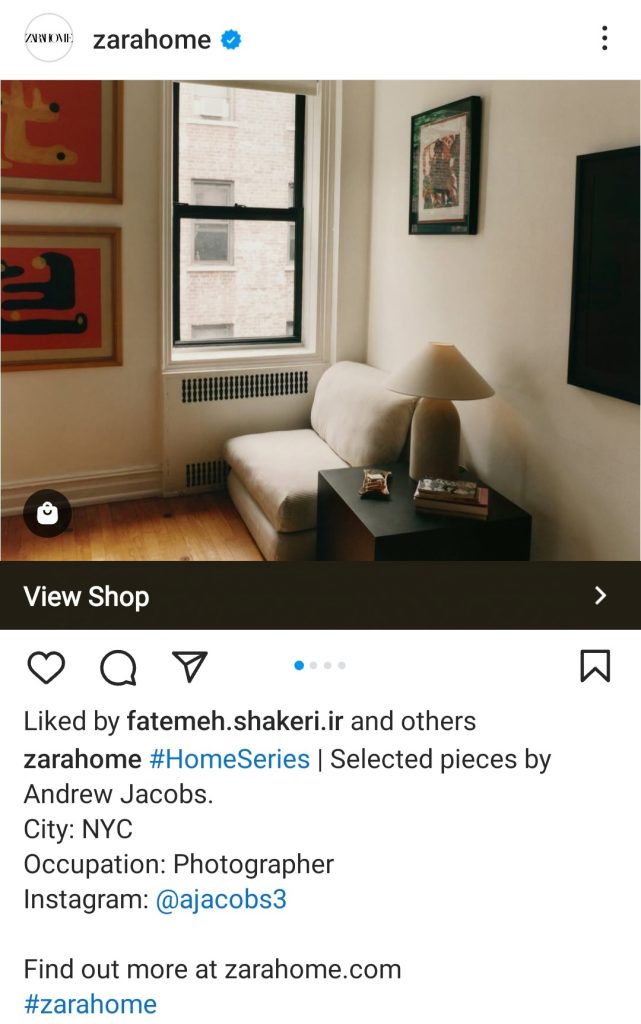
Zara limits their captions to just two branded hashtags
Remember the Goal of the Post
Before writing a new caption, think about the primary goal of your post. Are you showcasing a product or sharing helpful info? Maybe you’re introducing your brand and building awareness. Or is it a customer testimonial, an announcement, or just a fun way to connect with your audience and share some laughs?
Your caption should support and align with your goal. For example:
- If promoting a new product, focus on its features and benefits.
- If sharing helpful information, ensure your caption includes a call to action for readers to try out the tips themselves or share their opinions.
When in doubt, keep it simple and concise. You don’t want to overwhelm your audience with too much text in the caption. Instead, use relevant keywords and
If you have additional information or details that you want to include but may not fit within the post itself, try adding them to a pinned comment instead. This allows for a cleaner and more focused caption while still providing extra context for interested readers.
What’s The Best Instagram Caption Length?
Always consider the appropriate caption length depending on your goals and audience.
Short and sweet is often the norm for higher exposure. Short captions

Remember that only the first two lines of a caption will be visible initially
Nonetheless, more extended captions can also be ideal for higher engagement, as people are likelier to engage with posts that ask questions or invite responses.
If you’re writing a longer caption, use line breaks or emojis to make the text easier to read.
In short,
Takeaways for Writing The Best Instagram Captions
Writing great Instagram captions is an art. A
Remember, writing the best Instagram captions involves more than just clever wordplay; it’s about engaging your audience, enhancing the visual content, and expressing your brand’s or personality’s voice.
Here are some key takeaways for writing the best Instagram captions:
- Captions are limited to 2,200 characters
- Text previews are cropped to the first two lines in the Instagram app
- You can use up to 30 hashtags, but aim for around 11 to keep it balanced
- Concise captions tend to perform
better–short, punchy lines are easy to digest. No matter how long or short your caption is, ensure it’s adding value. - Polls and location tags can help increase engagement
- Storytelling can showcase personality and create a connection with your audience
- Use CTAs to get users to like, comment, or visit your bio link.
With the right mix of creativity, relevance, and timing, you can write captions that grab attention, spark engagement, and build a loyal community around your content.